Body Beautiful: Starting up the device
Presentation of the device
This electromusculation device is state of the art and complies with the standards in force in the field of medical application.
- The human-machine interface has been simplified as much as possible.
- The 8 green backlit pictograms indicate the selected programme by pressing the "P" button.
- 2 scales of lights on each side of the device (1 per channel) indicate the 72 power levels.
- There are also 4 control buttons
- 1 Start/Stop button (red «
 » button) - short press
» button) - short press - 1 "P" button to select programmes - press briefly
- 2 "+" and 2 "-" buttons to adjust the stimulation power independently for each channel (short press).
- Note: A long press (1 sec) on the " " button allows you to switch to the zero power level quickly.
Functions of the device
Step 1 - On - Off
A short press on the " " button switches the device on.
" button switches the device on.
Each time the unit is switched on, it performs a self-test on 11 safety parameters. During the self-test, all lights are on for ½ second.
If an internal fault is detected, all pictograms flash green and the device stops. Send the appliance to your dealer's service centre.
The self-test does not detect dead batteries.
To stop the device, press the « » button.
» button.
Note: A long press (more than 3 seconds) triggers the self-test.
Step 2 - Choosing a "P" programme
To select a programme, press the "P" button once or several times.
As soon as a programme is selected, the corresponding pictogram lights up.
Once the programme has been selected, increase the power by pressing one of the "+" buttons.
The "P" button is inactive during the programme.
Step 3 - End of programme - Stop in progress
At the end of the session, the appliance stops automatically.
To stop the appliance during a programme, reset the 2 power buttons to 0 by pressing the "-" buttons or by pressing the « » button.
» button.
Step 4 - Setting the power
The power is divided into 10 segments: 5 green segments, 3 orange segments and 2 red segments.
Press the "+" button to change the level. Press once for the step from 0 to 1, then 8 successive presses for the following power steps.
You have 72 levels to set the power from 0 to 72.
Step 5 - Battery status
If the batteries are charged, no flashing.
If the batteries are low, two orange lights flash. Your device is still working.
If the batteries are dead, two red lights flash. Your appliance stops, even during a programme. Change the batteries.
Step 6 - Disconnection
Your device is equipped with an electrode disconnection detector.
If there is no contact between the electrode and the human body, the current flow is interrupted on the channel concerned. You are warned of a disconnection by a flashing green light for 30 seconds.
If none of the electrodes are in contact with the skin, the current does not flow.





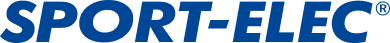
Leave a comment