1. Install the unit, connect the electrodes and place them on the muscle areas to be worked
DO NOT PLACE THE ELECTRODES ON THE HEART AREA OR ON THE HEAD
3. Press the power button ![]()

(use ![]() to return to the previous menu)
to return to the previous menu)
4. Select the 1st muscle area
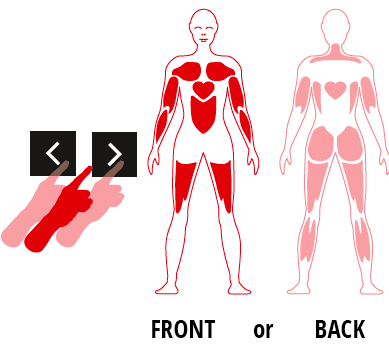

Confirm the flashing option
by pressing ![]()

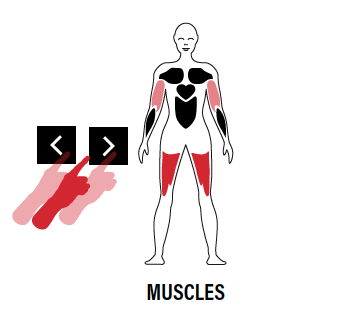

Confirm the flashing option
by pressing![]()
5. Select the 2nd muscle area
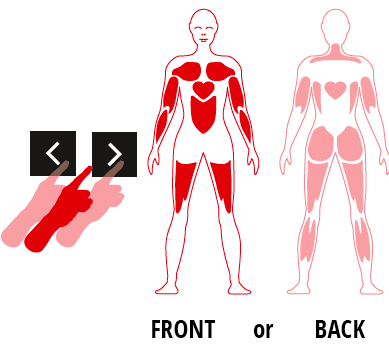

Confirm the flashing option
by pressing



Confirm the flashing option
by pressing ![]()
5. Select the program


Confirm the flashing option
by pressing



Confirm the flashing option
by pressing
(Press the ![]() to cancel or modify)
to cancel or modify)
6. Optional choice of warm-up phase (Program 2-7)
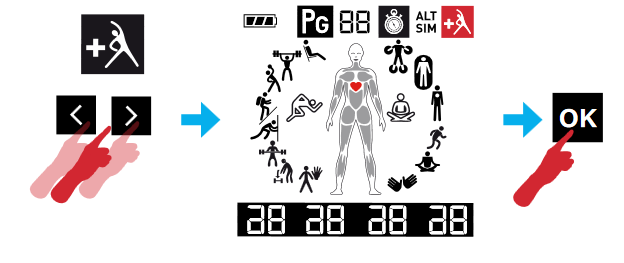
7. Alternate (ALT) or Simultaneous (SIM) channel flashes
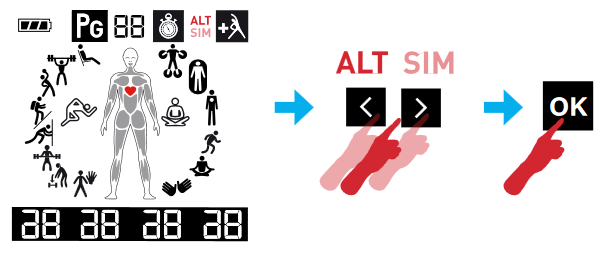
8. Press the button ![]() to increase the power of each channel
to increase the power of each channel
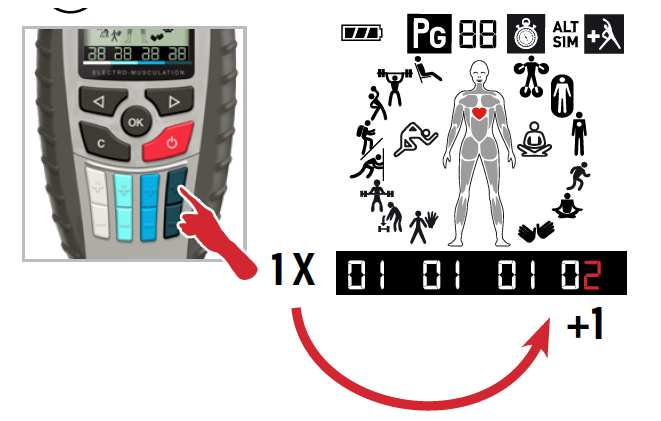

press ![]() or
or  for
for
increase or decrease the stimulation
10. Informative videos





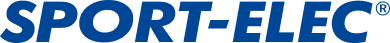
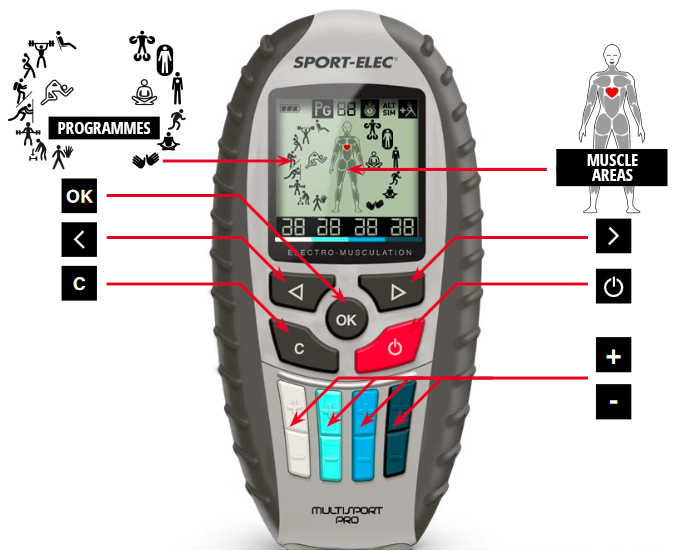
Deja un comentario