
The device contains a rechargeable battery, so it is advisable to charge it for 4 hours from the time of purchase by connecting the device to the mains supply.
It is not possible to use the device while the battery is charging.
If not used, the battery should be charged for a maximum of 4 hours every 4 months.
The device automatically switches to standby mode when the battery is discharged to protect the battery from overcharging.
SET THE DEVICE TO CHARGE (see diagrams 1, 2, 3)
- Unplug the 4 modules from the housing.
- Lock the locking system by pushing the button to the right (4 USB locked, DC IN jack open)

- Connect the charger (supplied) to the device.
IMPORTANT! It is imperative to lock the locking system before loading.
DISPLAY DURING BATTERY CHARGING
- While the battery is being charged, the battery indicator displays alternately
 ,
,  ,
,  to show the current load.
to show the current load. - Unplug the adapter to isolate the power source when charging is complete.
- When the charger is disconnected, the display will turn off.
- When the battery is empty
 , this means that the battery is discharged.
, this means that the battery is discharged.





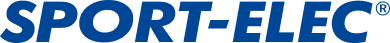
Deja un comentario